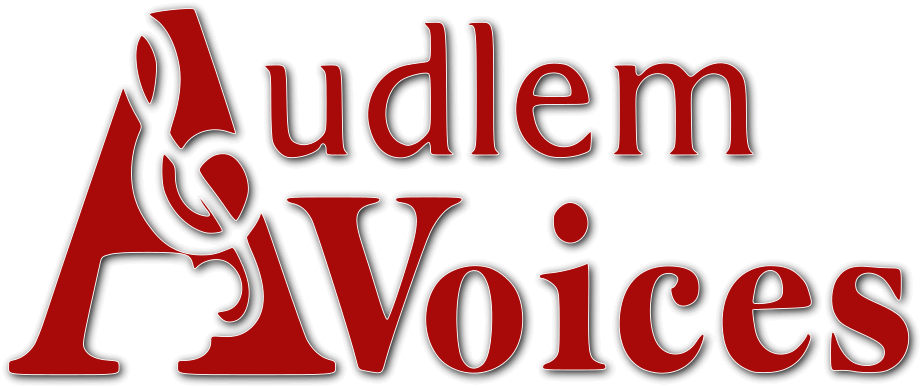Rehearsal parts and Links
John Fletcher Rehearsal Files
Attention!
PLEASE READ THESE NOTES CAREFULLY
The first set of links below will take you to the relevant work on the John Fletcher Site. You need to be logged in to the site.
NOTE: The site is changing the way it delivers files, rolling out a dedicated player rather than using the Dropbox player. There is still some overlap between the systems, so you may sometimes see the new player, and sometimes the Dropbox version.
All sound files are now stored on Dropbox. Read the notes on each page carefully. Some links take you directly to Dropbox, sometimes you need to click on the link that says "Click here for the sound files" to get there.
Note: If the link takes you to the Dropbox version, remember you DO NOT need to " Join the Folder" or "Sign in" to DropBox to do this – you can just ignore those buttons and all the pop-ups that try to persuade you.
To listen to a sound file:
Click on the file (e.g. MP3) next to your voice partname. This opens a visual representation of the score in Dropbox, which moves across the screen when you use the PLAY button on the control panel at the bottom of the screen. This is very useful if you want to go over a particular section.
NOTE: The cogwheel button on the right hand end of the control panel allows you to play your part at half speed.
To download a soundfile:
Control-Click on a PC (Control-Click or Right-Click on a Mac) on the file (e.g. MP3) next to your voice partname; then choose "Download Linked File As..." or "Save As..." and pick a location on your hard drive.
About Copyrights:
Different works have different Copyright restrictions which are indicated. Please be sure to respect these.
April 17th 2026 Spring Concert
NOTE: Currently, both works are still stored on Dropbox, and we have to put up with the messages about signing up to Dropbox etc -- YOU DO NOT NEED TO SIGN UP TO DROPBOX. Just go to where it says "Click here for the Sound files" and select the item and voice you need.
Magnificat (John Rutter)
Requiem (John Rutter)
Other Parts for Rehearsal
Click on the appropriate link for your voice to open it in a new tab and listen, or right-click to download.
Any issues – report to Bea